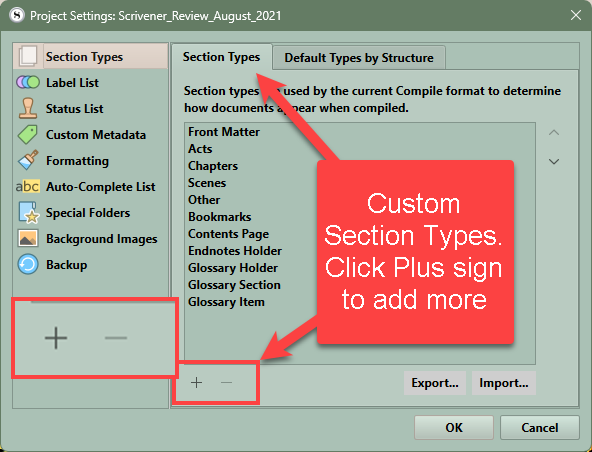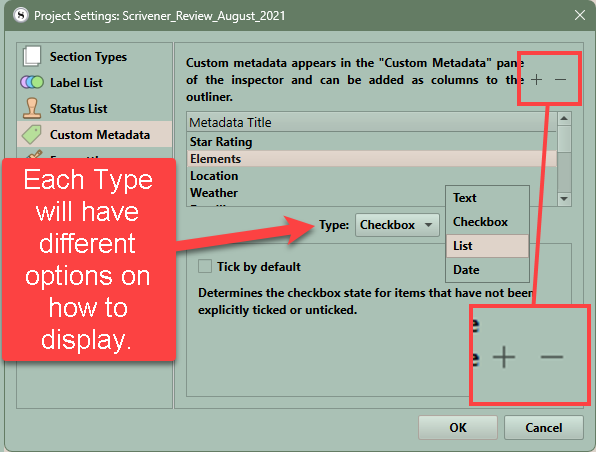an overview of metadata types
Metadata is additional information on a file or folder that can be below the surface of the file that tags the document with general information, category labels, or search tags.
There are four different types of Metadata available in the Project Settings Panel that can be used to tag documents.
1. Section Type
2. Labels
3. Status
4. Custom Metadata
Some Possible Uses include:
Review status
Revision Status
List of your Beta Readers what chapters, they are reading
Lists of Locations, characters, backstory
List of Themes
List of Subplots
Dates
An Outline Synopsis-have a synopsis of a scene or chapter as separate column in the outliner with text wrap and color so have title on far left then have synopsis as separate column. Or you can copy any synopsis into a custom text window. This may look better in the outline view if displayed this way.
Three Ways to get there:
1. The Menu command Project>Project Settings> Section Type, Labels, Status, or Custom Metadata fields. (This window is expandable by dragging the panel edges with the mouse)
2. Click on the Project Settings Icon in your toolbar (if added see above)
3. Use the Inspector’s Metadata Icon tab. (see below)This brings up Multiple types of Metadata Including Section Type (and an option to include in the Compile output), Custom Metadata, Keywords, and Labels and Status values are available and can be changed at the bottom of every tab in the Inspector.
See the Project Settings panel below-
By default all the data fields will be grayed out until you click on the plus (+) icon to add an entry (In the image above several data fields have already been created.)
When Scrivener’s built-in metadata features aren’t enough, custom metadata is the way to create your own custom methods to tag or add information to any document in your Scrivener project.
The Outliner can display a column for any possible metadata entry you wish to display. Every time you add a new custom metadata field, a new column will be added to the choices in the outliner.
The Inspector’s Metadata Panel has Six Different types of Metadata available.
#1. General Metadata -
Which includes the Date Created//and or last Modified
#2. Section Type
{Section types such as chapter/scene} and whether to include a document when compiling. These are crucial for getting the compile output you want, but they can also be used to tag a file, just like the status value separate from their use in the compile function.
#3. Custom Metadata-
These are searchable like labels and status are in Project Search, or when using the filtering function in the outliner and corkboard. (Types of custom metadata include free text, Lists, a simple checkbox ((yes or no), and the ability to tag with dates and even time if desired.)
#4. Keywords-
Possess the unique ability of being able to associate MULTIPLE KEYWORDS with a single file/folder and all can be searched for individually (see below).
#5. Label-
At the bottom left of every tab in the Inspector.(Only one Label (or no label) per document.)
#6. Status
At the bottom right of every tab in the Inspector.(Only one Status (or no status) per document.)
_____________________________________________________________________
These will all be covered in depth in later blogs.